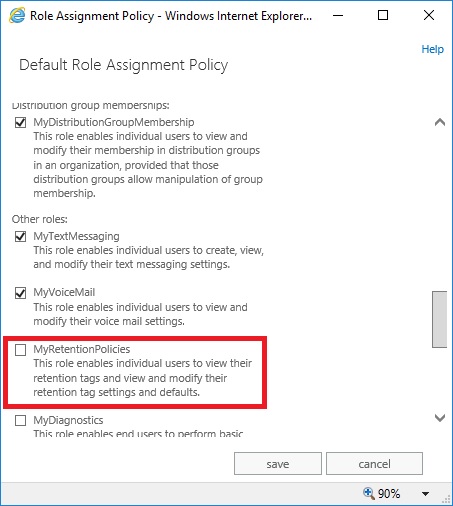Policy
“Assign Policy” option missing for Outlook users.
I have always wondered why I was the only one in my whole organization that has the option ‘Assign Policy’ in Outlook. I am the Exchange Engineer and administrator, but I don’t remember giving myself exclusive permissions. Searching online also did not give me what I was looking for.
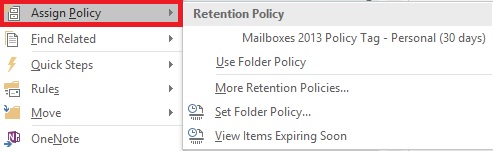
If you are like me, who searched online and did not find any answers. Here is how I fixed this issue for regular users.
I am using Exchange 2013, to allow your users to assign their own policies, follow the steps below
- Login to Exchange Admin Center (EAC)
- Go to Permissions > User Roles and modify your default Role Assignment Policy, or whichever policy is assigned to your users.
- Check the box for ‘MyRetentionPolicies’ and that should give users permissions they are missing.